FEATURE
GOOGLE ANALYTICS
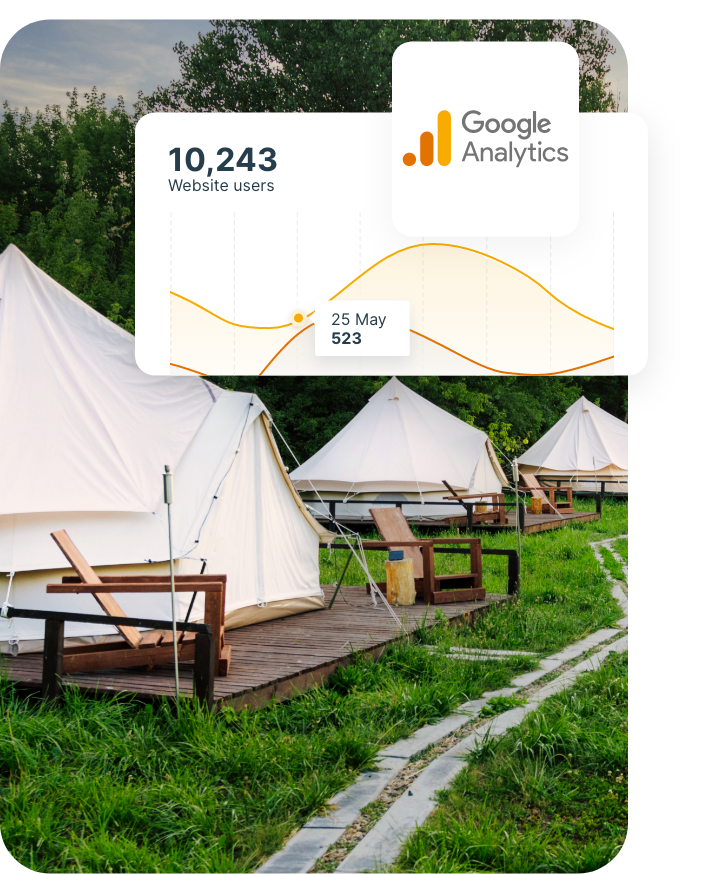
BENEFITS OF GOOGLE ANALYTICS
Google Analytics is essential for accommodation providers looking to optimise their online presence, increase bookings, and improve marketing effectiveness. By understanding guest behaviour and tracking key performance metrics, you can make smarter business decisions and stay ahead of the competition.
Google Analytics provides insights into how visitors interact with your website, including which pages they visit, how long they stay, and what actions they take. This helps you optimise the user experience and increase direct bookings.
By setting up conversion tracking, you can monitor how many visitors complete a booking, identify drop-off points in the reservation process, and make improvements to boost conversions.
Google Analytics reveals where your website visitors come from—whether it’s search engines, social media, OTAs, or paid ads—helping you focus on the most effective channels for attracting guests.
By tracking clicks, impressions, and conversions, you can see which marketing campaigns (Google Ads, email marketing, social media) are driving the most traffic and revenue, allowing you to optimise your budget.
It helps identify technical issues, such as slow page load times or high bounce rates, so you can make improvements that enhance the guest booking experience.
By tracking visitors who don’t complete a booking, you can create remarketing campaigns to re-engage potential guests with targeted ads or special offers.
HOW GOOGLE ANALYTICS WORKS
First you will need your GA Measurement ID. Go to Admin > Property > Data Streams > Click on Data Stream > You will see the measurement id on the right hand side which starts with a G.
Next you need to insert this Measurement ID into your Inn Style Account. Once logged in you need to go to Account > Website Integration
Scroll down to where it says Google Analytics 4 Integration and enter your measurement id here.
For Cross Domain Tracking you will need to do the following in your GA4 account:
-
Go to Admin > Property > Data Streams
-
Click Web and then click a web data stream.
-
In the web stream details, click Configure tag settings (at the bottom).
-
In the Settings section, click Configure your domains.
-
Add here either your Inn style subdomain for example (demobb.innstyle.co.uk) or your custom domain if you have one set up.
To Track your Conversions, under the home option in the lefthand bar click on Reports. You will now see a heading called Life Cycle.
From here you need to click on Monetisation > E-commerce Purchases
You will now see a table as per above screenshot, you can filter by the following:
- Item Category = Bookable type
- Item Name = Room/Bookable Name (unit)
- Item ID = Reservation Number
We would suggest taking advantage of the GA4 Explorations functionality which will allow you to create custom reports.
If you added domains as referral exclusions on UA this is set up slightly differently on GA4 and can be found in Data Streams and you need to follow these steps.

PROPERTY MANAGEMENT. SIMPLIFIED.
Inn Style’s property management system streamlines all the day-to-day running of your accommodation business, with innovative and simple-to-use products and features, leaving you to focus on growing your business.
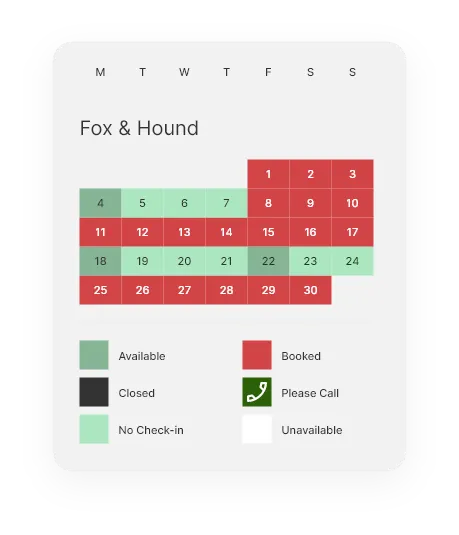
TURN YOUR WEBSITE INTO A BOOKING POWERHOUSE
Utilise Inn Style’s integrated booking engine on your website to take direct bookings and increase revenue instantly.
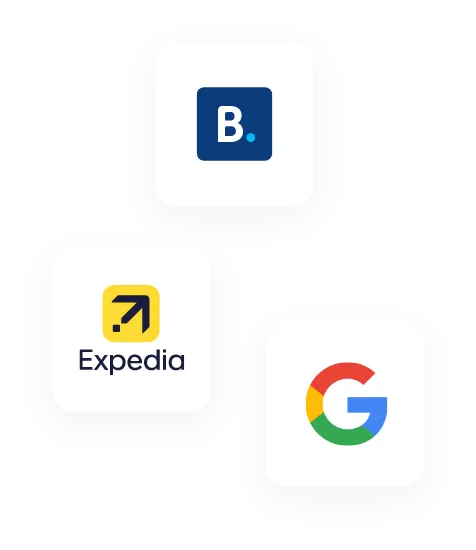
350+ BOOKING CHANNELS
Inn Style’s channel manager displays every reservation, from all your booking channels in one place.
MAKING THE SWITCH TO INN STYLE IS EASY.

You can sign up and use the Inn Style Property Management System today. Our onboarding specialists will import your past bookings, set up your rooms, rate types and your pictures while you enjoy a cuppa. We’re here to support you every step of the way.
