FEATURE
EPOS CONNECTION

BENEFITS OF ePOS connection
Front desk and restaurant staff can easily access guest preferences and purchase history, allowing for personalised recommendations, promotions, and bundled offers.
Sales from the EPOS automatically update stock levels in real time, helping to manage restaurant supplies, minibar usage, and other on-site amenities more efficiently.
For properties with multiple outlets (e.g., hotels with several restaurants or activity centres), an integrated system ensures consistent pricing, reporting, and guest account management across all venues.
HOW ePOS connection WORKS
If you have Kobas Epos and would like to connect these to your Inn Style PMS, there are a few technical things that need to be done behind the scenes, so please contact a member of the support team in the first instance….
You will need to provide to us with the following information: Client number, Client Secret, and Company number.
Within your Kobas set up you must also make sure that the integration box is ticked. This can be found by going to Administration> Integration Settings > Room Bookings tab.
The systems will NOT connect to each other if you do not use the CHECK IN and CHECK OUT functionality on Inn Style.
Once connected to Inn Style the integration works in the following way:
When the hotel/property checks the guest in on Inn Style, this opens a tab on Kobas. While the guest is staying any food and drink are then added to the Kobas Bill.
The hotel needs to close the bill on Kobas at the end of the guests stay. Then when the Hotel checks the Guest out they need to press Check out on Inn Style and it will pull the bill details through from the Kobas system.
You can then record a manual payment in this process which will ensure the reservation is updated with the payment amount made on the Kobas till.
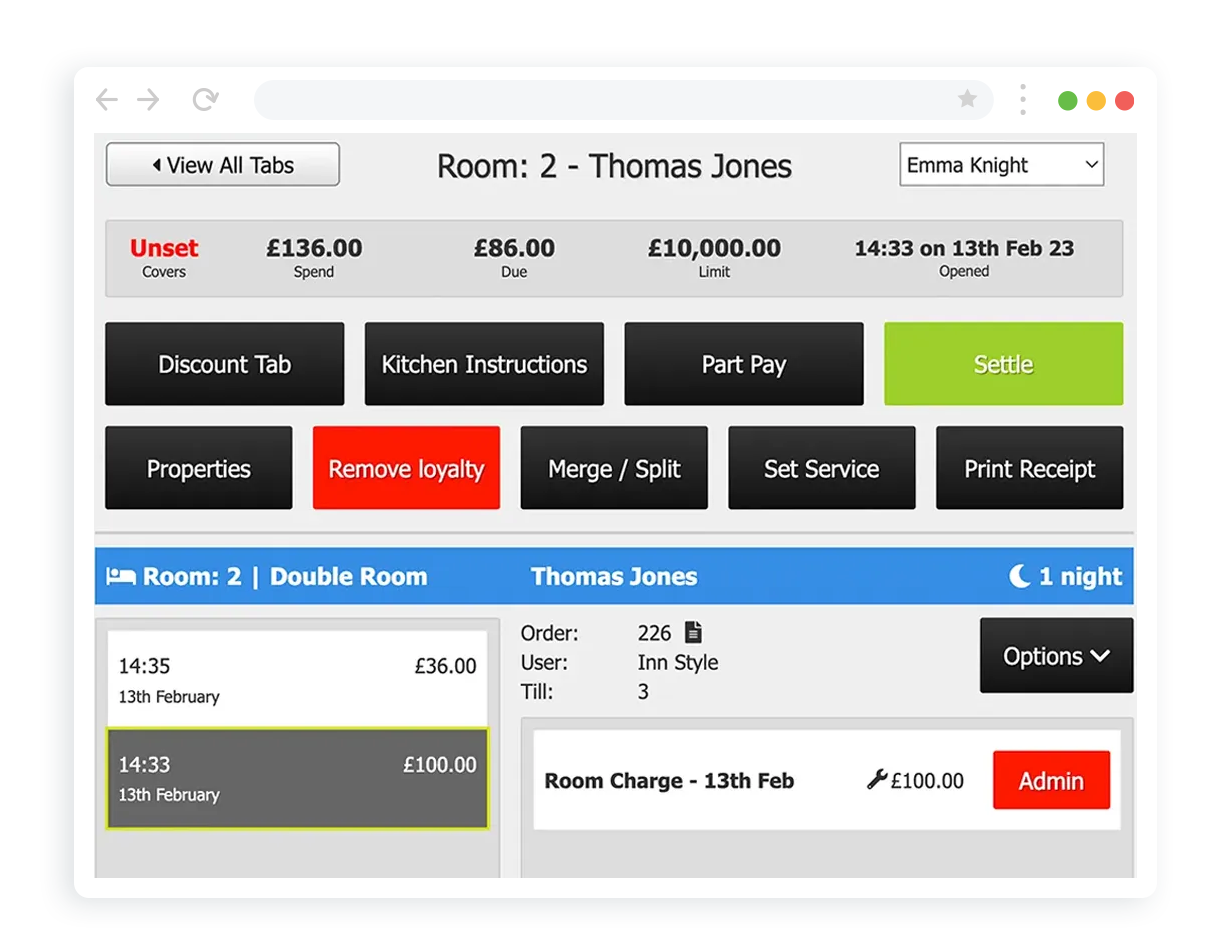
PROPERTY MANAGEMENT. SIMPLIFIED.
Inn Style’s property management system streamlines all the day-to-day running of your accommodation business, with innovative and simple-to-use products and features, leaving you to focus on growing your business.
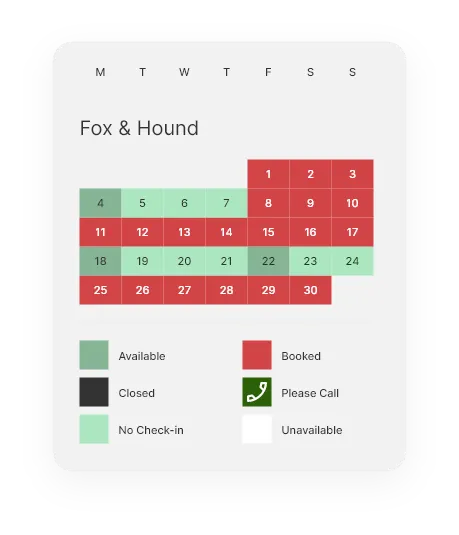
TURN YOUR WEBSITE INTO A BOOKING POWERHOUSE
Utilise Inn Style’s integrated booking engine on your website to take direct bookings and increase revenue instantly.
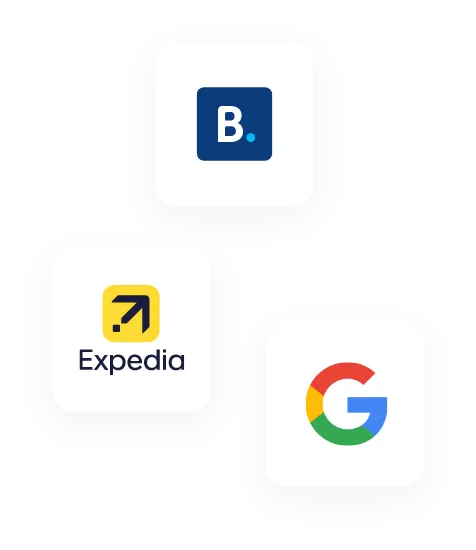
350+ BOOKING CHANNELS
Inn Style’s channel manager displays every reservation, from all your booking channels in one place.
MAKING THE SWITCH TO INN STYLE IS EASY.

You can sign up and use the Inn Style Property Management System today. Our onboarding specialists will import your past bookings, set up your rooms, rate types and your pictures while you enjoy a cuppa. We’re here to support you every step of the way.
