FEATURE
BOOKING DEPOSITS
If you run a property, you might ask your guests to pay a security deposit when they make a booking or alternatively you may want to secure a % of the booking total up front. Either way, Inn Style has you covered.
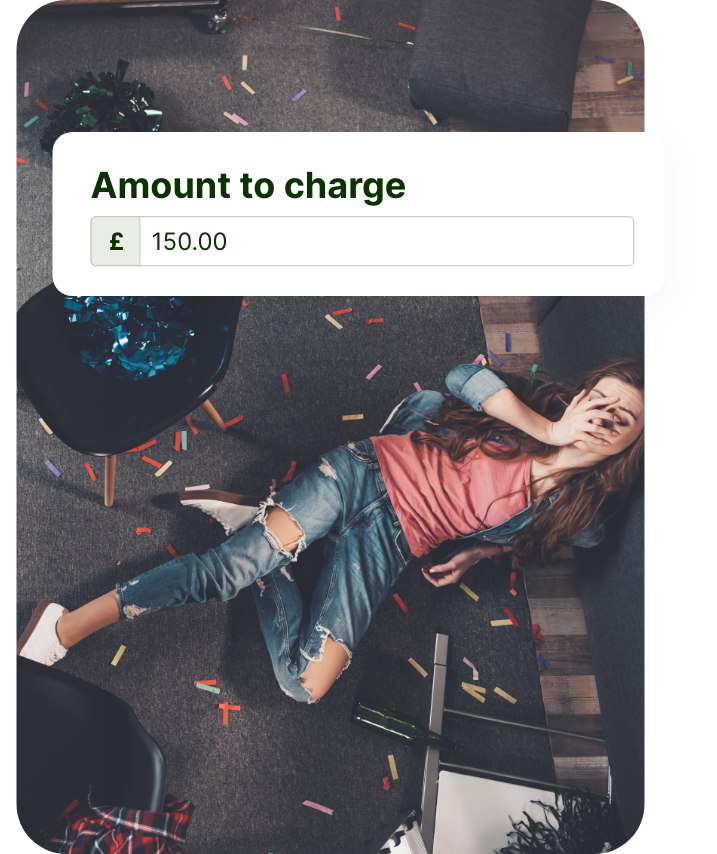
BENEFITS OF BOOKING DEPOSITS
By requiring a booking deposit, you ensure that the guest has an interest in following through with the reservation. It helps filter out casual enquiries and ensures that serious guests are more likely to arrive for their stay.
No-shows can be costly and disruptive to properties. Collecting a deposit helps mitigate the risk of no-shows as guests are less likely to cancel or fail to appear if they have already invested financially.
For properties that allocate resources, staff, or optional extras based on reservations, a deposit ensures some revenue protection. If a guest cancels at the last minute or fails to show up, the deposit can help offset the losses incurred due to the missed opportunity to serve other guests.
Security can be refunded post-stay (either partially or in full), depending on whether or not any damage has been caused. You have the option to ask for full payment or a deposit upfront –
Inn Style allows owners to charge either a percentage or a monetary value booking deposit. Balance payments can be made either at the property or on the link provided in the automated balance payment reminder email.
Assure guests that their booking deposit allows them flexibility in rescheduling or modifying their reservation within reasonable terms. This can be valuable to the guests particularly in situations where plans may change or unforeseen circumstances arise.
HOW BOOKING DEPOSITS WORKS
Go to Accommodation > Booking Deposits and click Add New Deposit. Give the deposit a name, enter the £ or % amount and then choose the accommodationor rate type that this deposit applies to.
What if I want to take the full amount when booking?
Simply enter 100%!
What if I charge different deposits for different types of accommodation?
Just create a new deposit, and add it to the relevant accommodation.
Can I assign deposits to Rate types? Yes, you can!
If you’d like to setup a Security Deposit where you can refund the guest, just go to Accommodation > Security Deposits.
Give the Security Deposit a name. (This will be displayed during the booking process.)
Specify the amount you want to charge, add the accommodation that the deposit applies to. (You can create different security deposits for different accommodations.)
You can then hoose whether this should be paid for during the booking process or when the total balance is collected.
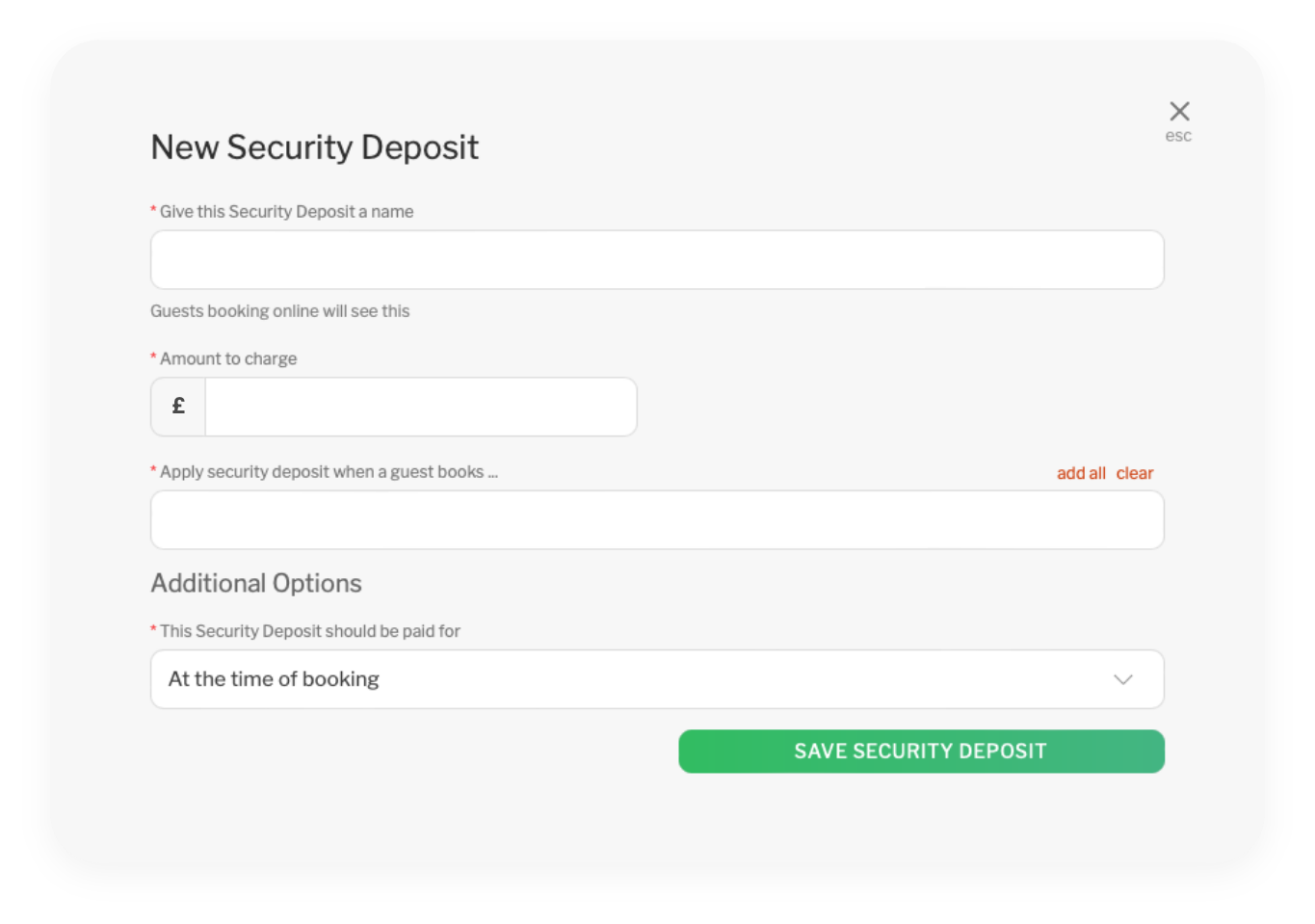
PROPERTY MANAGEMENT. SIMPLIFIED.
Inn Style’s property management system streamlines all the day-to-day running of your accommodation business, with innovative and simple-to-use products and features, leaving you to focus on growing your business.
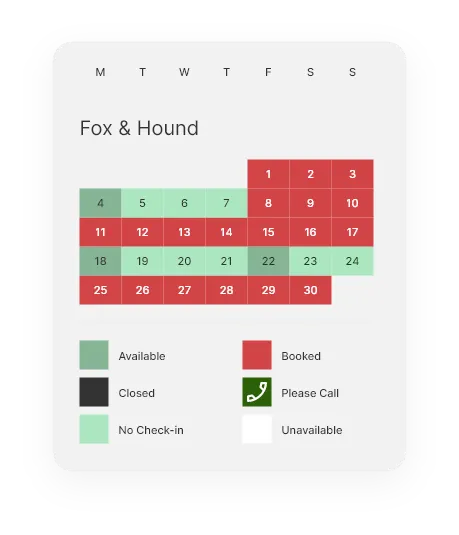
TURN YOUR WEBSITE INTO A BOOKING POWERHOUSE
Utilise Inn Style’s integrated booking engine on your website to take direct bookings and increase revenue instantly.
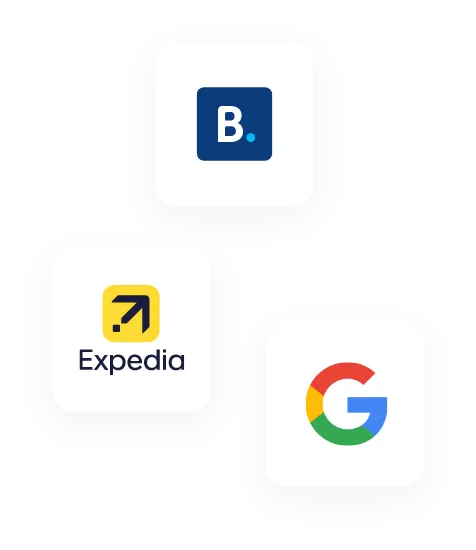
350+ BOOKING CHANNELS
Inn Style’s channel manager displays every reservation, from all your booking channels in one place.
MAKING THE SWITCH TO INN STYLE IS EASY.

You can sign up and use the Inn Style Property Management System today. Our onboarding specialists will import your past bookings, set up your rooms, rate types and your pictures while you enjoy a cuppa. We’re here to support you every step of the way.
